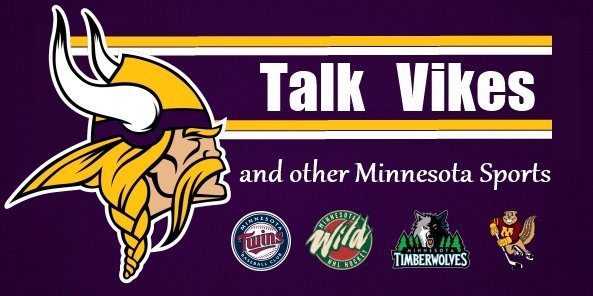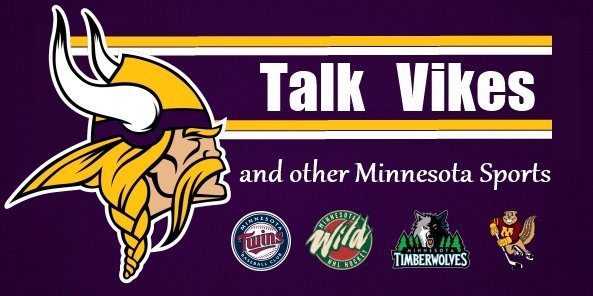| Last 10 Posts - reverse chronological order |
| Lynn G. |
Date 2/9/2025 10:38:04 AM |
| |
Seems to be working since I just logged in. Hopefully whatever the problem was got fixed. |
| Daniel Lee Young |
Date 2/9/2025 12:30:00 AM |
| |
Sever certificate error..
Mods/ admins.. |
| twinsfan |
Date 2/4/2023 11:57:35 PM |
| |
It has been solid. |
| McMurfy |
Date 5/30/2018 8:50:37 PM |
| |
quote:
ORIGINAL: twinsfan
I sure hope you were able to pull off the sweep at 12:30 AM. Not bad. But try it at 9:30 AM. I did it twice in a week!
I’m just claiming some turf for my next Run at the Sweep.
Knock out the Low Hanging Fruit while I plot |
| twinsfan |
Date 2/23/2018 3:32:42 PM |
| |
I sure hope you were able to pull off the sweep at 12:30 AM. Not bad. But try it at 9:30 AM. I did it twice in a week! |
| McMurfy |
Date 2/23/2018 12:32:26 AM |
| |
Tip your server |
| twinsfan |
Date 2/11/2018 5:06:23 PM |
| |
We need to a applaud the work behind the scenes....no server errors for over a year on my end. Thank you for all that you do! |
| Todd M |
Date 12/24/2014 8:32:22 PM |
| |
Getting logged out after each post.
Only got that message the one time. |
| Todd M |
Date 12/24/2014 8:28:58 PM |
| |
da fuk?
We are sorry...
You are seeing this message because of one of the following reasons:
Your session timed out.
The server was restarted before you made a HTTP POST (posting a message, registering an account, login, etc.)
Problem #1:
You probably spent too much time and your session timed out. This is, however, rarely the cause of the problem because we implemented a session keep-alive mechanism to prevent this issue from happening. However, the server itself could have experienced some problems that prevented this mechanism to work as it should, and therefore we cannot completely rule out the possibility of this either.
You need to make sure your browser has cookies enabled. See below for instructions:
Firefox 2+ :
Select "Tools" from the browser Menu bar
Select "Options"
Select the "Privacy" tab
Verify that "Accept cookies from sites" is selected
Click the "OK" button
Microsoft Internet Explorer 7+:
Select "Tools" from the browser Menu bar
Select "Internet Options"
Select the "Privacy" tab
Click "Advanced" to bring up the cookie management window
Check "Override automatic cookie handling"
Locate "Cookies" and verify that "Always allow session cookies" is checked
If you already have cookies enabled and still experienced the problem, see problem #2 below for other possible causes.
Problem #2:
Your server experienced problems and was forced to restart. Restarting a server will erase all session data and our protective mechansim had no choice but to drop your HTTP POST because we had no way to identify you without valid session data.
Many forum administrators host their forums on shared servers, on which could have more than 200 sites hosted together. Sometimes the server has to be restarted because some badly written programs on other sites may drain the CPU/RAM and cause the IIS to restart itself. This is unfortunately an inevitable situation that many site administrators and its users have to face from time to time.
Technical Information
For more information, please contact forum admin.
For forum software inquiry, please contact info@aspplayground.net or visit ASPPlayground.NET. |
| SoMnFan |
Date 11/24/2014 8:51:26 PM |
| |
Same here Todd.
Have to hit "back" or "last post", or it will time out ... and go to the "you F-ed up" page that we all hate to see. |